Want To Say Goodbye To Passwords and OTP Codes?
Discover Push Authentication!
It is easy for your password to be compromised through phishing attacks, even if it meets the cybersecurity strong password standards and is difficult to predict So we must get to know the technique of Push based Authentication.
Some may recommend that you use Multi-Factor Authentication (MFA) to increase your security.
Multi-Factor Authentication (MFA):
MFA is the process of logging into your account through multiple steps.
It requires you to enter more information, not just your password.
But there is another obstacle that arises when using such technology.
When logging in to any application or website, you must fill in a One-Time-Passcode (OTP) code sent to your mobile phone or email.
True, this will increase the level of security, but at the same time, it will make the process much longer.
It consumes more time!
You must enter the OTP code correctly, and if you make a mistake, the website will re-send the OTP code again, and then you must enter it a second time.
You could have a problem with the email or SMS, so you will not be able to see the OTP code in the first place.
Is there another solution that combines ease of use while increasing security?
Come with us to learn about Push based Authentication technology.
What is it?
How does it work?
What are its special features?
Is it safer?
Learn About Push based Authentication.
Push based Authentication is one of the types of Multi-Factor Authentication (MFA).
It works by sending a notification to the user’s previously registered mobile phone, where the user can then click on the notification to agree or reject the login (Yes / No).
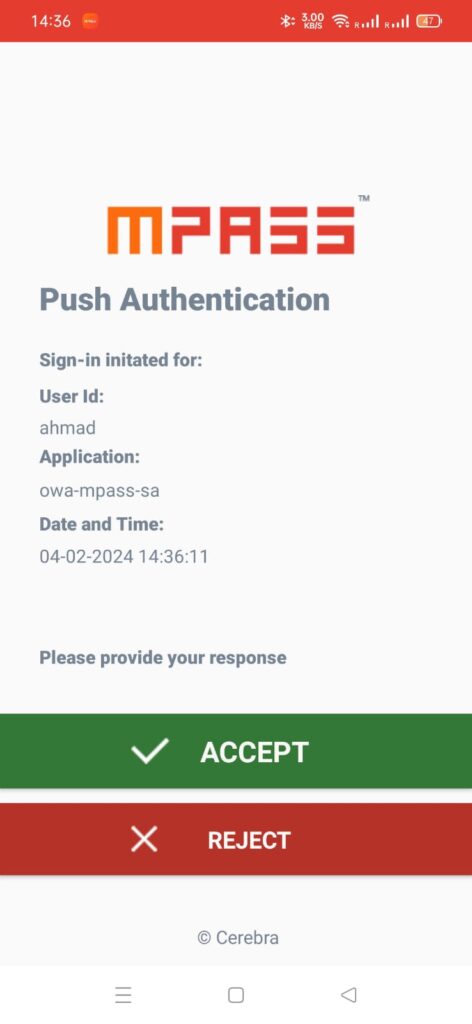
And it adds an extra layer of security by verifying that the user owns the mobile phone to which the notification was sent. Without access to the mobile device, an attacker cannot log in and hack into the account.
Push based Authentication is user-friendly, unlike other types of multi factor authentication solutions.
It only requires the user to approve or reject the request submitted to him/her without the need to a password or enter a security code, such as a One-Time Password (OTP).
Is The Security Level Sufficient?
Some may expect that Push Authentication is not completely secure, and this belief is due to its ease of use, which some people think might reduce the level of security.
But on the contrary, Push Authentication offers us a more secure method than other traditional methods related to MFA.
Push Authentication uses a fully encrypted communication method between the application and the user’s device, providing protection against Man in The Middle Attacks.
Push Authentication is also based on the Out of Band Authentication method, which means that the user’s mobile must be connected to the Internet to receive the notification, which helps to prevent unauthorized access attempts when the user is not connected to the Internet.
Are You Ready To Join The Push Era?
If you are looking to protect your employees and organization from Phishing and password-related attacks, our mPass product, specifically designed with Multi-Factor Authentication technology, offers full support and compliance with international standards for open authentication (OATH).
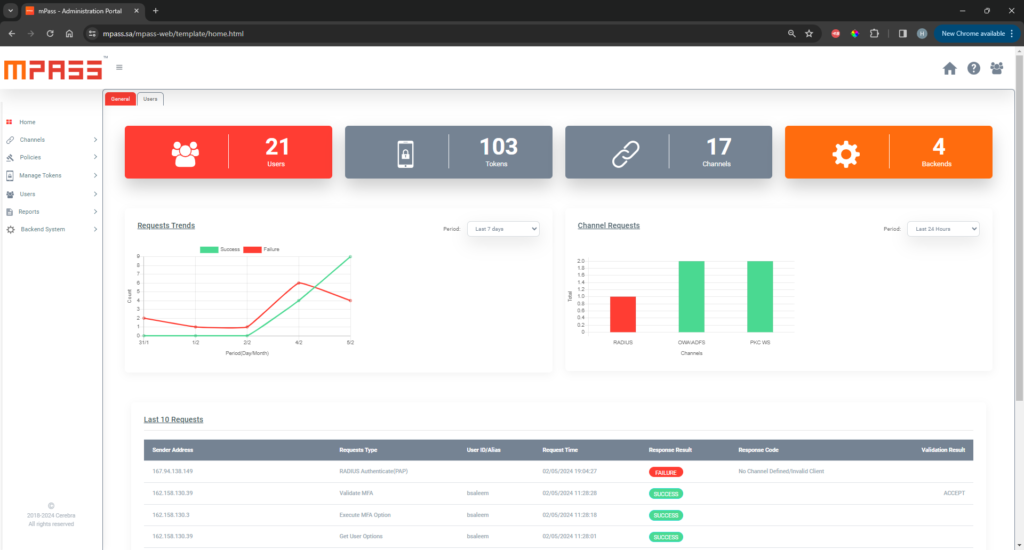
mPass integrates with most applications and systems and supports combining different methods for providing additional factors and passwords.
Special settings can also be set in many ways, such as SMS, soft tokens and Push based authentication features.
mPass has many uses, as it works to secure access to the company’s virtual network (VPN) for employees who work remotely, and it also works to secure the services companies provide through websites, among many other features.
Learn more about mPass from Cerebra
Share this article:
Popular

Keeping Our Kids Safe Online
A Guide For Keeping Your Kids Safe Online Parents and all who are concerned about the well-being of our young kids in this digital world. Today we will discuss a topic of utmost importance: digital safety for kids. Yes, the Internet can be a very dangerous place for our young kids , especially with the spread of phishing scams. So, let us dive deeper and present to you, in this comprehensive article, a comprehensive guide on digital safety for kids. What every parent needs to pay attention to. Internet risks for kids: The internet has become a big part of ...
17th Jul 2024
Could you be hacked through Slack?
Could you be hacked through Slack? The usage of collaboration platforms such as Microsoft Teams and Slack has significantly increased, with nearly 80% of employees utilizing them. These platforms are designed to be convenient and easily manageable for daily conversations within organizations. However, what makes them easy and convenient also renders them vulnerable to cyber threats and attacks. In 2021, for instance, 780 gigabytes of data from the gaming giant Electronic Arts (EA) were breached through Slack! During the same year, a security vulnerability in Microsoft Teams was exploited to launch a widespread cyber attack on ...
12th Jun 2024
Tips To Be Cyber Protected While Traveling
Goodbye worry! A safe journey in the digital world With all the modern wonders of the digital world, we trust communication technologies on our journeys. There is no doubt that the travel experience is always more beautiful and enjoyable, but it can also pose a range of risks, especially when it comes to cybersecurity. Travelers may fall victim to phishing, Wi-Fi network spying, and theft of their personal data, which can make their journey filled with worries and tension. With the increasing prevalence of cyber threats, it is essential for travelers to follow some guidelines to protect their devices and ...
1st Apr 2024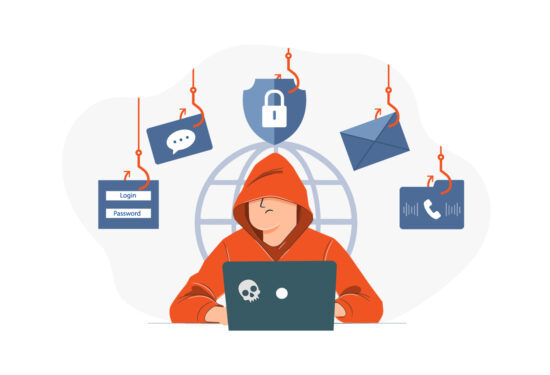
The Difference Between Phishing Attacks
The Difference Between Phishing Attacks Phishing attacks are harmful attacks used by criminals to steal personal and financial information from individuals and businesses. Attacks on individuals and businesses are becoming more common as we use the internet and technology more often in our daily lives. Phishing attacks involve the use of dishonesty and fraudulent methods to fool consumers into believing they are interacting with the trustworthiness of an unsuspecting destination, such as banks, email companies, or social media platforms. But what is the difference between phishing attacks? How can individuals and organizations protect themselves from such attacks? That is what ...
17th Jul 2023
Understanding of the Vishing Meaning
Understanding of the Vishing Meaning Vishing, a combination of “voice” and “phishing,” is a sophisticated form of cybercrime that exploits voice communication to trick individuals and extract sensitive information. In this comprehensive guide, we will explore the meaning of it, the dangers associated with it, and effective methods to protect yourself against these malicious attacks. What is Vishing meaning? Vishing refers to the fraudulent practice of using telephone services to trick individuals into revealing personal and financial information. Scammers often pose as trusted organizations or individuals to gain their victims’ trust. By using social engineering tactics and manipulating ...
5th Jul 2023
How could Artificial Intelligence tools threaten cybersecurity
How could Artificial Intelligence tools threaten cybersecurity? As Artificial Intelligence Tools become more sophisticated, they can be used to launch cyber attacks that are more complex and difficult to detect. In this article, we will explore how AI tools could threaten cybersecurity and what measures can be taken to mitigate these threats. Artificial Intelligence (AI) became popular today, and it is one of the most important terminologies in our current era, though it has been around since the 1950s. AI relies on the development of systems and technologies that help to do tasks by the simulation of human intelligence ...
11th May 2023
Cerebra is participating at GISEC 2023
We are thrilled to announce that we are going to GISEC 2023 and would like you to join us! Visit Cerebra at GISEC 2023 Hall #4 stand SP62 in Dubai World Trade Center from 14-16 March. GISEC Global is the leading gathering ground for the cybersecurity community worldwide. Top cybersecurity enterprises from 40 countries, CISOs from major corporations across the Middle East, Africa & Asia, government dignitaries and cyber leaders, regional and international innovators, and global experts collaborated to lead cybersecurity transformations across sectors and nations decisively. Get a chance to preview our latest Cybersecurity products: PhishGuard is the Phishing stimulations solution that raises the employees cybersecurity awareness ...
13th Mar 2023
6 Tips to create a strong password easily!
Create a strong password easily! Today it’s very important to everyone who have an account either on social media or any other websites or services to Create a strong password, because you have to treat your password as your best stuff’s and protect it from others. Learn now the easiest and best tips you have to follow to make a strong password.. What is Password? A password is a string of characters that provides access to a digital system or service. It is a crucial security measure that helps to protect sensitive information from unauthorized access. Passwords can be as simple as a word ...
1st Feb 2023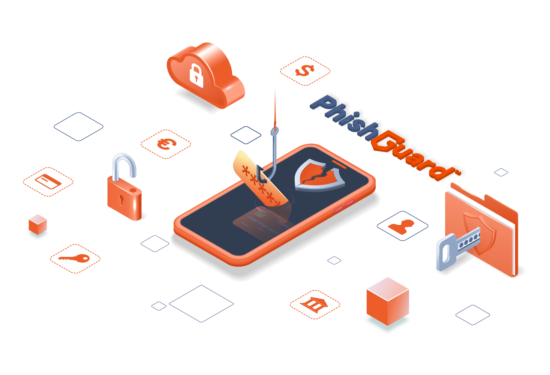
Employees and cyber security: dangerous statistics about Phishing
Employees and cyber security The relationship between employees and cyber security this days must be tight and your company have to give it the right care if you want to keep your data and your business secure.. According to insights from our leading Phishing simulation tool PhishGuard, 58% of users in Saudi Arabia have opened at least one phishing email. These insights reveal that at least one out of four employees have interacted with a phishing email, either by clicking on a link or downloading a malicious attachment. In some cases, employees have gone further and submitted their personal information ...
26th Oct 2022







