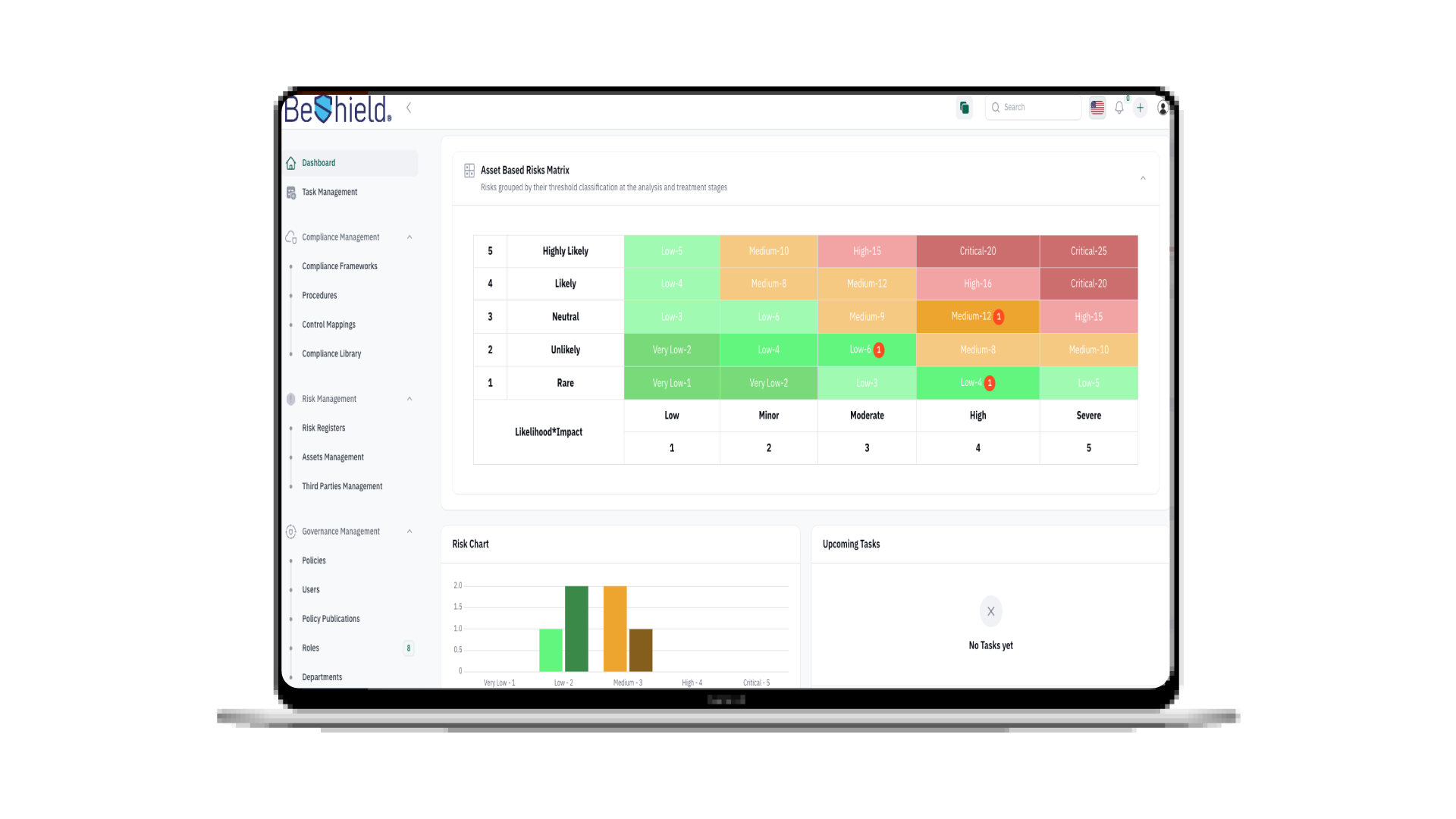mPass
The ultimate multi-factor authentication solution
mPass is a multifactor authentication solution that provides better security for any organization looking to protect its employees from fraud attacks, phishing, and password related attacks.
Request PricingWhat is mPass?
mPass is a multifactor authentication solution that provides better security for any organization looking to protect its employees from fraud attacks, phishing, and password related attacks by integrating with most of enterprise applications and systems to secure it with additional factor(s) of authentication.

Objectives
Ability to achieve the necessary 2FA/MFA compliance requirements specific to the organization
Provides additional protection layers in the authentication process.
Features and Benefits
 International Standards:
International Standards:
Support the leading standard for secure OTP generation by complying with OATH standards.
 Flexible User Registration:
Flexible User Registration:
There are multiple ways to register new users in mPass. Administrators will have multiple options to use based on their preference and user’s enrollment plan. Besides manually adding your users, you could configure applications to register users automatically if they authenticated successfully with their username and password.
 Wide Integration Options:
Wide Integration Options:
Integrates with many enterprise applications via mPass set of APIs, Agents, and Services. Integrations can be easily done, and it is straightforward.
 Effective Policies:
Effective Policies:
Ability to create policies to handle user’s authentication in a seamless and effective manner. Policies are used to control authentication and validation requests by various criteria parameters, each policy can be used by any number of integration channels.
 Multiple Added Verification Delivery Channels:
Multiple Added Verification Delivery Channels:
Enables organizations to deliver added verification factor(s) through a variety of channels such as SMS, Mobile App Push Notifications, Soft Tokens on iOS & Android, and Email.
 Enterprise Grade Deployment:
Enterprise Grade Deployment:
Multiple authentication servers can be deployed in redundant mode with two or more instances for high availability.
 Seamless AD Integration:
Seamless AD Integration:
Can integrate seamlessly with your active directory (or multiple active directories) then you can select specific/all users and groups to be enrolled for 2FA.
 Insightful Dashboards and Reports:
Insightful Dashboards and Reports:
Multiple types of reports and dashboards are available for more effective troubleshooting and monitoring.
 Robust Risk and Mitigation Options:
Robust Risk and Mitigation Options:
Temporary or emergency authenticators can be used to deactivate the MFA functionality in the target system or application.
Examples of Usage
Secure online services for employees, customers, and mobile workers through web portals such as emails, intranet, and other services, while a stolen password can seriously compromise the security of the whole infrastructure. mpass can solve this by providing strong authentication solution with second factor by integrating with the web portals the client has.
Secure access to network critical systems and network devices by requesting users to provide a second factor of authentication. mPass provides multiple ways to deliver the second factor to users such as SMS, Email, Soft token, and Push notifications.
Secure vpn access for their mobile users and senior management. a stolen password can seriously compromise the security of the whole infrastructure. mpass can solve this by providing a strong authentication solution with second factor by integrating with the vpn solution the client has.
Packages
mPass licenses offered are different based on the number of users,
chosen package, support level as follow:
| Feature | Basic | Advanced | Premium |
|---|---|---|---|
| mPass authentication server | |||
| Event-based Tokens | |||
| Time-based Tokens | |||
| Web based Configuration | |||
| Soft token OTP | |||
| SMS OTP | |||
| Email OTP | |||
| User self registration portal | |||
| LDAP integration | |||
| mPass VPN | |||
| mPass OWA | |||
| mPass Windows | |||
| mPass Linux | |||
| mPass Radius | |||
| On-Premise Deployment | |||
| mPass Webservice API | |||
| mPass Biometric | |||
| mPass Push Notification | |||
| mPass MNV | |||
| mPass ADFS | |||
| Location Based Authentication | |||
| SSO through SAML |
Support Level - Based on the support level required:
Silver Support
8x5, Remote, Phone and Email Support
Golden Support
24x7, Remote, Phone and Email Support
Platinum Support
Gold + On-Site Support
Compliance Achieved


mPass Clients