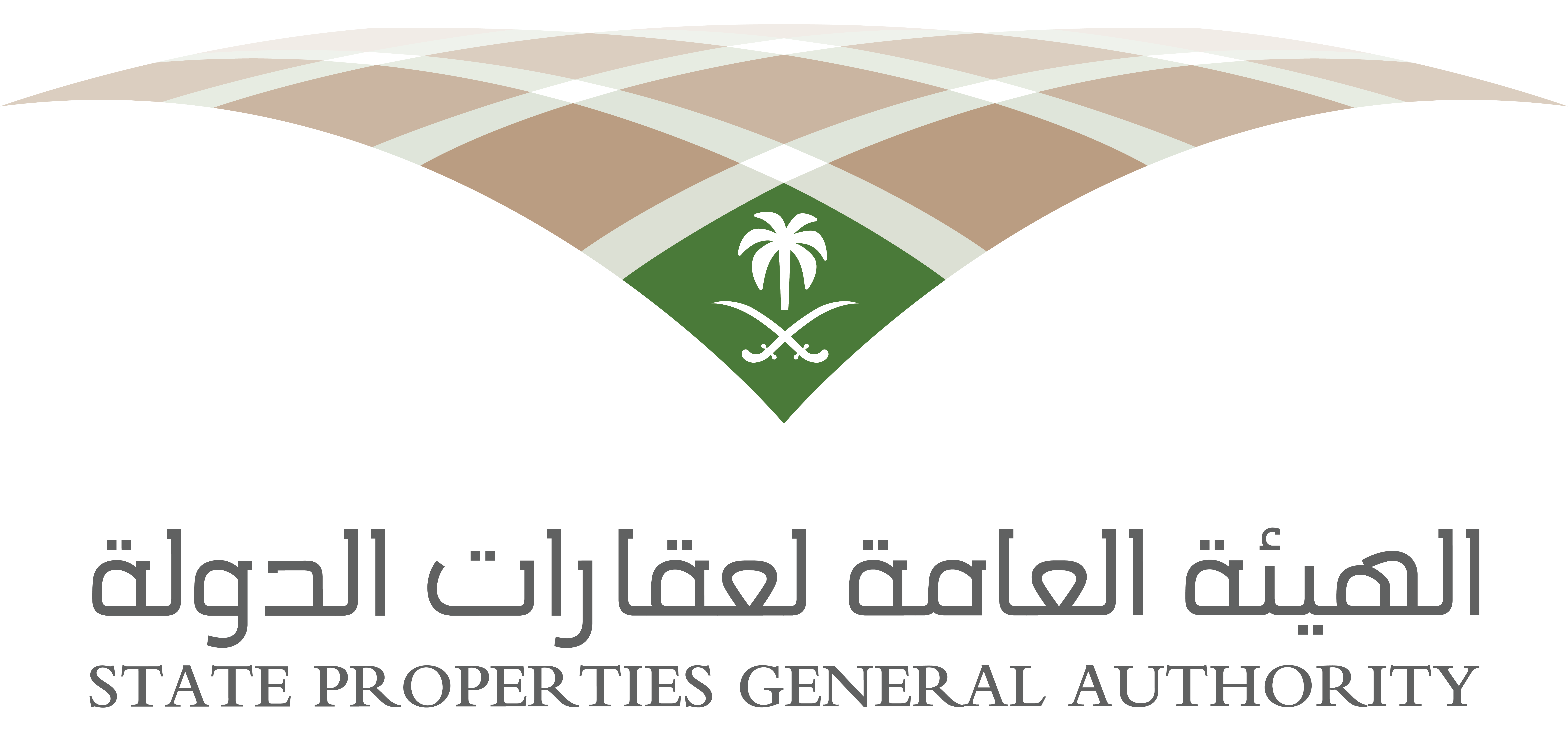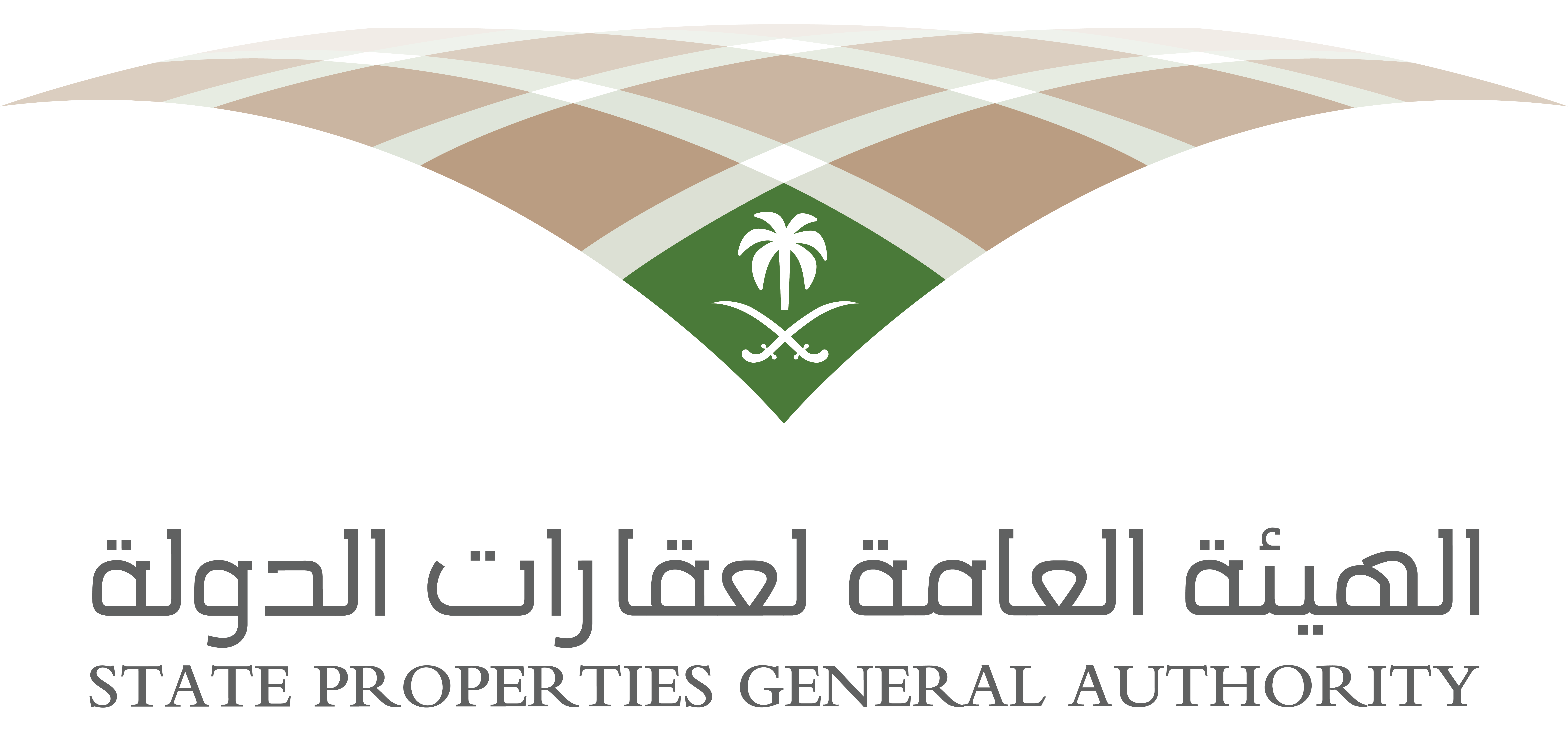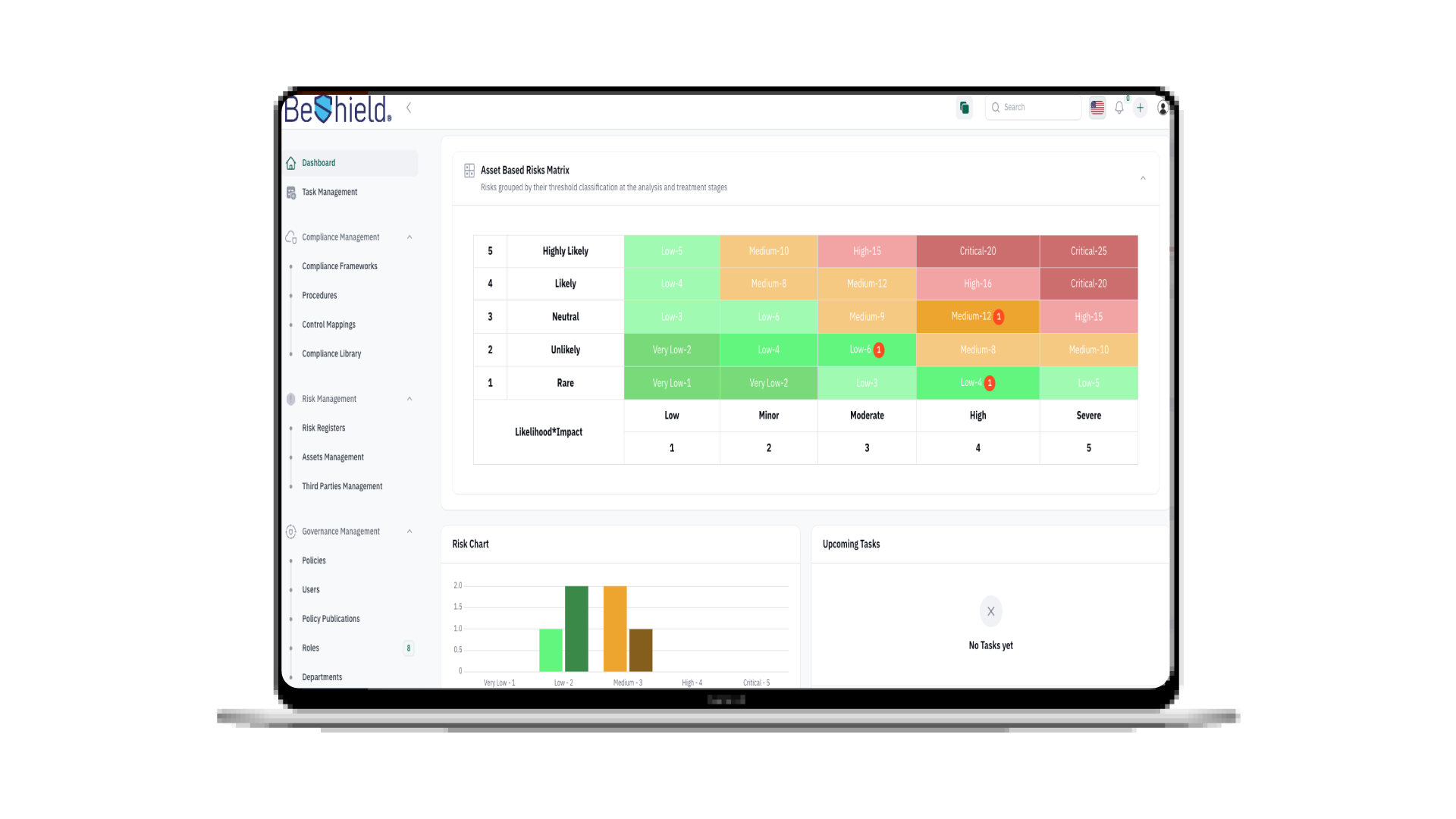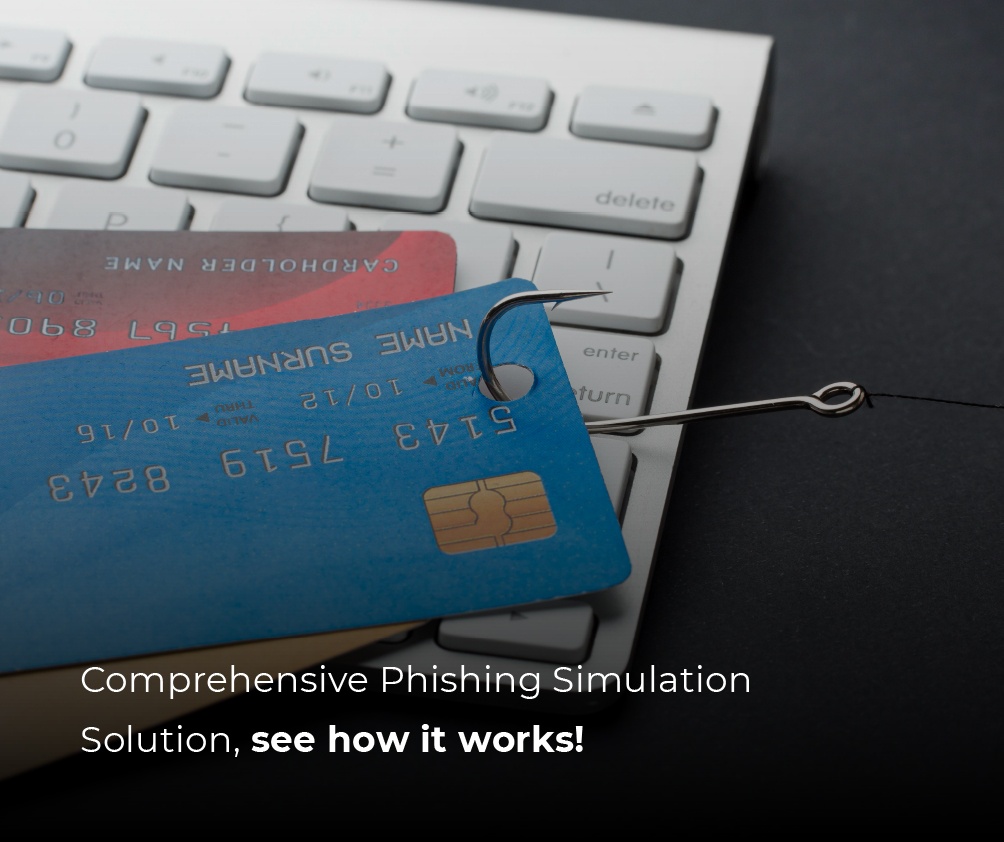PhishGuard
The comprehensive phishing simulation solution
PhishGuard is a comprehensive phishing simulation solution that aims to raise the level of security awareness of your employees on various phishing scams.
Request PricingWhat is PhishGuard ?
PhishGuard aims to spread knowledge about one of the most fundamental security concepts and threats, and to educate users on how to respond to the growing phishing security risks.
PhishGuard also enables periodic assessment, measurement and monitoring of your employees’ readiness to detect phishing scams.
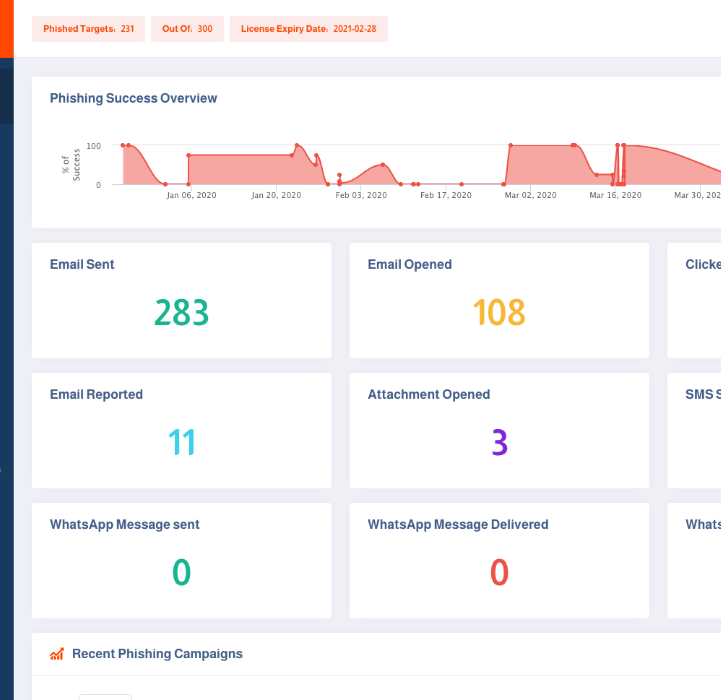
Objectives
Measure employees’ awareness about the dangers of phishing scams
Educate employees to identify advanced phishing techniques
Train employees to serve as the first line of defence
Simulate various real world phishing scenarios
Features and Benefits
 Email, SMS Phishing:
Email, SMS Phishing:
Ability to send phishing messages through either email, SMS .
 Cloud (Inside KSA) or On-Premise:
Cloud (Inside KSA) or On-Premise:
Deployment is available in the cloud hosted inside KSA as well as an On-Premise option which can be deployed in the local network of the organization.
 Targeted Spear Phishing Attacks:
Targeted Spear Phishing Attacks:
Increase the complexity of scenarios by injecting target-specific information about target users into the email template.
 LDAP Integration:
LDAP Integration:
Seamless integration with Active Directory is available to pull the organizations users using LDAP protocol.
 Customized SMTP Accounts:
Customized SMTP Accounts:
Administrators can configure email server accounts to send authenticated emails.
 Email, SMS, Landing Pages Library:
Email, SMS, Landing Pages Library:
Our team continually updates the content library to address the latest phishing trends.
 Tracking & Reports – Detailed KPIs:
Tracking & Reports – Detailed KPIs:
Administrators Can Enable Two-Factor Authentication On Login Page To Imporove Secruity.
 Bilingual Support:
Bilingual Support:
Full support of Arabic and English languages for scenarios and user interface.
 Scenarios for Clicked Link, Data Submission and Attachments:
Scenarios for Clicked Link, Data Submission and Attachments:
Different types of scenarios to provide more insights on the user behavior which can be tracked through the dashboard.
 Report Phishing Add-on:
Report Phishing Add-on:
Add-ons can be installed in the email client of all end users to report phishing emails. Add-Ons are compatible with Outlook, G Suite & Office 365.
 Two-Factor Authentication:
Two-Factor Authentication:
Administrators Can Enable Two-Factor Authentication On Login Page To Imporove Secruity.
Examples of Usage
Measure the weakness of security awareness
Rise the level of awareness with real world phishing scenarios
Comply with local or international regulations
Packages
| Feature | Basic | Advanced | Premium |
|---|---|---|---|
| Email Phishing Functionality | |||
| Real-Time Results | |||
| Scenario customization | |||
| Web Page Cloning | |||
| Capturing Credentials | |||
| Customized SMTP | |||
| Scheduling Campaigns | |||
| File-Based Attacks Attachment | |||
| Spear Phishing Simulation | |||
| Arabic Interface | |||
| 2FA Support | |||
| LDAP Integration | |||
| SMiShing | |||
| Phishing Reporter Plugins | |||
| Reported Phishing Logs | |||
| On-Premise Deployment |
Compliance Achieved



PhishGuard Clients